A Chrome extension for a better LinkedIn
Install once, improve your feed forever. All MyFeedIn features live right inside LinkedIn — no external apps needed.
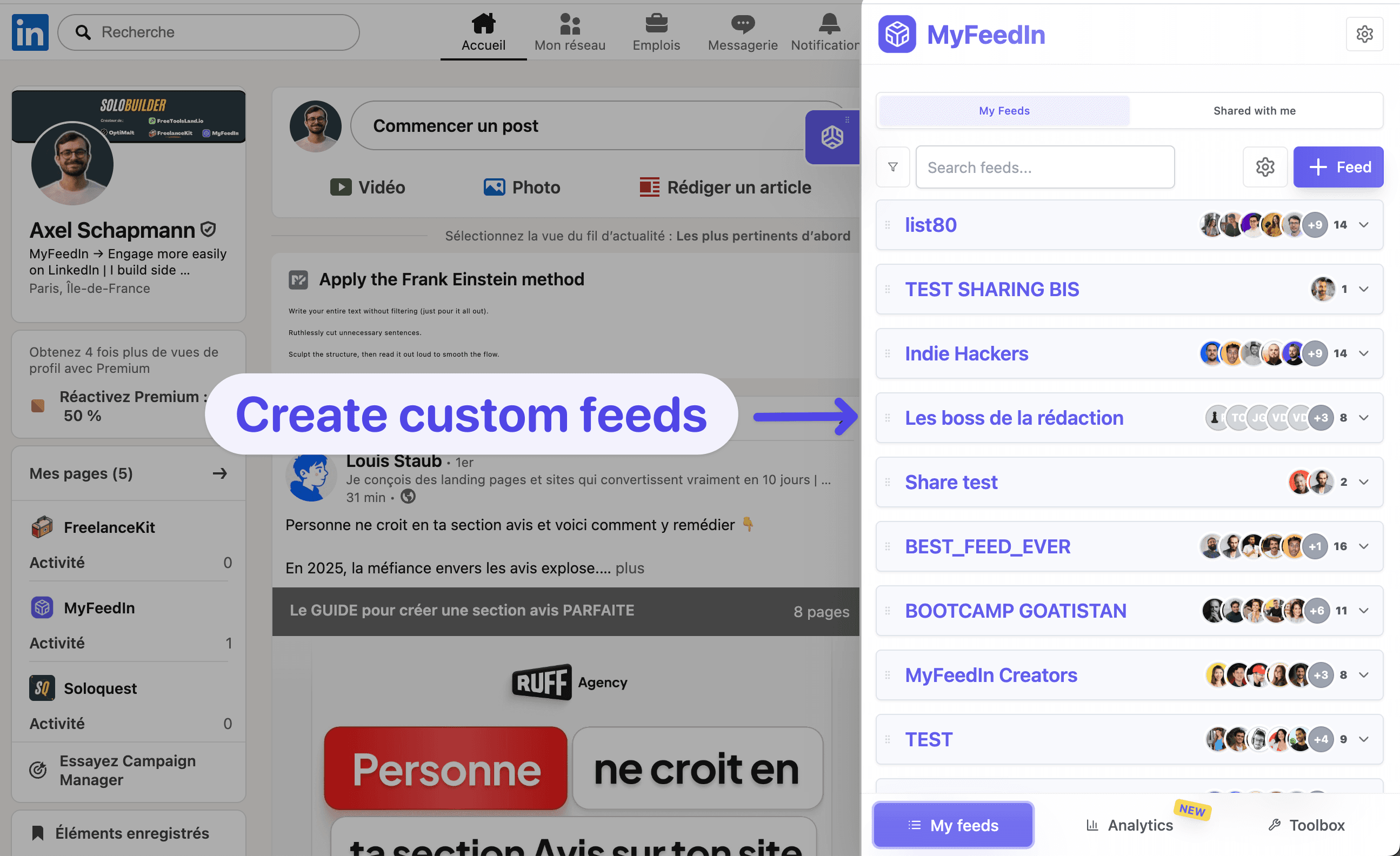
The problem with LinkedIn today
LinkedIn's interface is cluttered
Ads, suggestions, notifications, and promoted content fight for your attention every time you open LinkedIn.
Switching between tools
Using external apps to manage LinkedIn means constant tab switching and copy-pasting between windows.
Privacy concerns
Many third-party LinkedIn tools require full account access and store your data on external servers.
What Chrome Extension gives you
Lightning fast access
Access all MyFeedIn features instantly without switching tabs or opening separate applications. Everything works within LinkedIn.
Seamless integration
The extension integrates naturally with LinkedIn's interface, feeling like a native feature rather than a third-party add-on.
Privacy & security
No sensitive LinkedIn data is stored on external servers. The extension works client-side for maximum privacy.
Automatic updates
New features and improvements are delivered automatically through Chrome's extension system — zero effort on your end.
How it works
Get set up in under 2 minutes. No complex configuration needed.
Install from Chrome Store
Download MyFeedIn from the official Chrome Web Store with one click — takes 30 seconds, no signup required.
Log in on LinkedIn
Navigate to LinkedIn and click MyFeedIn to create your free account. You're ready to go.
Start engaging smarter
Create your first feed, activate Focus Mode, and start engaging with the people who matter most.
Already 350+ MyFeedIn fans
See what LinkedIn creators are saying about us
"MyFeedIn has made LinkedIn orders of magnitude more enjoyable. It's also allowed me to engage with the content that really matters, and spark worthwhile conversations. Business-wise, it's a no-brainer."
Bastien Velitchkine
LinkedIn creator
"Le temps gagné grâce à MyFeedIn est juste dingue ! Au delà d'être un outil que j'utilise tous les jours, je le recommande car nombreux de mes clients l'ont aussi adopté !"
Elodie Hughes
LinkedIn creator
"MyFeedIn helps me having a better LinkedIn feed and avoid useless distraction. It makes it easier to engage with the right people and saves me a lot of time!"
Alexandre Grisey
LinkedIn creator
"Super app! Je l'utilise comme un CRM social, très pratique pour intéragir uniquement avec mes clients de rêve !"
Maxime Lemaire
LinkedIn creator
"Une extension qui a changé ma façon de consommer LinkedIn ! Tellement pratique, simple et efficace ! Une pépite bien pensée pour gagner du temps !"
Emmy Perez
LinkedIn creator
"Excellent extension that keeps improving over time with more and more helpful features!"
Ines Cointement
LinkedIn creator
"Gros banger, ça fait gagner un temps fou plutôt que de scroller à l'infini sur LinkedIn. Le produit est propre et beau en bonus."
Camille Vingere
LinkedIn creator
"Super pratique ! J'utilise MyFeedIn pour faciliter ma veille sur LinkedIn et pour organiser ma stratégie de commentaires. La visibilité est très importante, cela me permet de développer mon réseau."
Adeline Lory
LinkedIn creator
"MyFeedIn a effacé ma charge mentale LinkedIn. Maintenant je scrolle intelligemment sur mon ordi. Et ça n'a plus rien à voir."
Prisca Randriamihamina
LinkedIn creator
"Extension très très utile qui me fait gagner du temps dans le networking et m'aide à rester concentrée sur mes objectifs sur LinkedIn. Je recommande !"
Mai Anh Phi
LinkedIn creator
"J'utilise MyFeedIn intensément depuis 3 mois. Produit GOOOLD, je recommande !"
Paul-Olivier Rey
LinkedIn creator
"L'extension la plus simple et efficace pour créer des listes personnalisées sur LinkedIn. Couplé au bloqueur de fil d'actu, ça permet de se concentrer sur les profils que l'on cible vraiment."
Alessio Fancello
LinkedIn creator
Start saving hours every week
Stop wasting time scrolling. Get back to what matters.
What you get:
- Unlimited engagement lists
- Add unlimited people to lists
- Focus mode for better engagement
- Pipeline view
- Manage clients & prospects
- Organize your network
Monthly
Cancel anytime.
Yearly
Cancel anytime.
Lifetime
Pay once. Access for life.
Try MyFeedIn for Free
1 custom feed, up to 10 users added. No credit card required.
Got questions?
Explore more features
Discover everything MyFeedIn can do for your LinkedIn workflow
Personalized Feeds
Curate lists of LinkedIn creators you actually care about
Focus Mode
Cut the noise and engage without distraction
Shared Lists
Share prospect lists with teams and ghostwriters
Post Analytics
Track your LinkedIn post performance over time
Comment Analytics
Track your comment engagement and consistency
Ready to try Chrome Extension?
Install the MyFeedIn Chrome extension and start using Chrome Extension in under 2 minutes